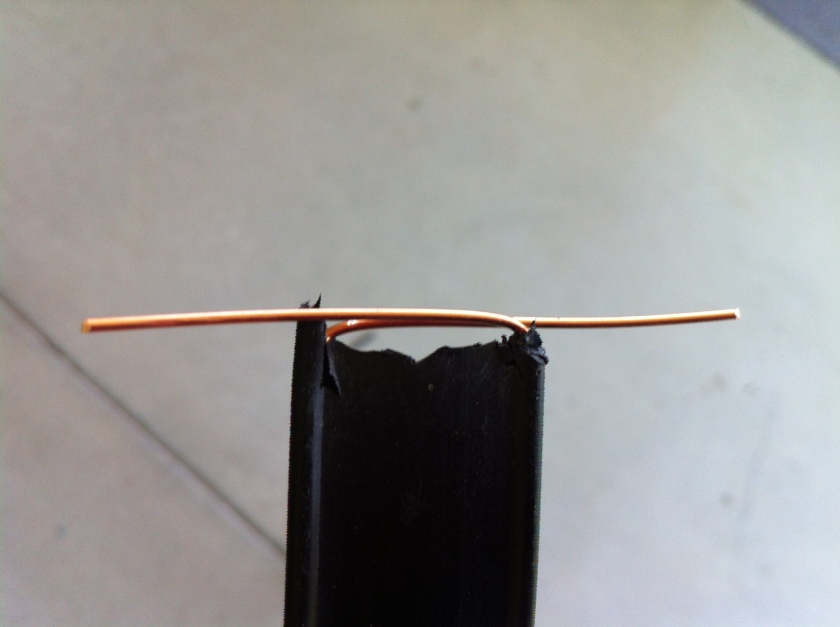Ham Radio provides so many great services to the community particularly in emergencies.
You may not be aware that hams also provide communications support for many events in your community- such as Townsville to Magnetic Island Swim, Motorsport such as Car Rallies and Horse Endurance Rides. So next time you see an antenna tower in the suburbs you should think about the service to your community that that tower may be providing.
I am proud to say I maintain an APRS igate and digipeater that feeds location data for hams to the internet. Along with a bunch of other hams like VK4ZZ we provide a very useful service. Along with vehicles, weather events can be tracked and lives can be saved. Weather stations hosted by hams in their backyards feed live data to the internet and are used by many services. To get an idea of what is being tracked in your city, you can go to aprs.fi and type in you location.

Here is a screenshot of Brisbane

Below is a photo of the datafeed on my APRS igate.

Here is just a little bit of what APRS can do.
http://www.loudountimes.com/index.php/news/article/ham_radio_saves_mans_life111/
Lee Phillips went about his Saturday like any other and left the house by 7:30 a.m. to watch the Upperville Horse Show in mid-June, but found himself suffering from a stroke en route to his destination.

Phillips, 66, a resident of Berryville, is a business owner in Purcellville. He is also a radio man, and his friends – who call themselves The Half Timers on air – send out their messages on the airwaves.
When Phillips fires up his amateur radio, or ham radio as many call it, he is immediately connected to millions of people across the globe. That Saturday morning, he turned his amateur radio on to listen to his ham friends talk back and forth.
Phillips started to feel weird and got on his radio to ask his friend, J.B. Anderson, what he thought was wrong.
“I started to feel a little funny and the left side of my face went a little bit numb and I got on my ham radio and I asked J.B. what the symptoms of stroke were,” Phillips explained. “He told me to park my car and call 9-1-1. I didn’t … I drove myself to the hospital, which I shouldn’t have done [and] I slowly got worse.”
Then more people were on the airwaves with him, telling him to pull over. But Phillips turned his car back around and headed to Winchester, since Upperville was too far to drive in his condition.
“I started to go downhill,” Phillips continued. “My face became numb and started to feel real weird. They could tell on the radio that I was talking funny, so I just asked because I knew J.B. was a fire chief and there were some EMT’s on the radio so I asked them. They helped me.”
One person in particular, Adam Forman, heard Phillips talking about his condition. One benefit of the truck Phillips was driving that day was the tracking device installed in his ham radio—an automatic position reporting system, similar to OnStar in some cars.
“I was tooling my way to work and I heard on the radio what the symptoms of a stroke were and people describing it. Lee is a friend of mine and I was just listening,” Forman said.
“I called my wife, who lives in Winchester, and told her to bring up a website that could track Lee’s truck while he was driving,” Forman explained. “Lee has it in his vehicle, it’s called APRS or automatic position reporting system. It’s something that was developed by the Navy. It’s a radio that takes GPS from the radio waves and sends it to a website.”
Forman said the APRS device in Phillip’s truck is used in search-and-rescue operations or for tracking fellow ham radio operators.
His wife made sure that the dot, symbolizing Phillips’ truck on the map, didn’t stop – because that would mean Phillips would no longer be conscious and driving.
“I said, look, if the vehicle stops before it gets to Winchester Hospital, then call 9-1-1 and send them there where the dot [on the map] is,” Forman said.
Phillips was travelling on U.S. 50 and was becoming disoriented about his exact location, but the APRS device knew where he was at every moment.
“It was quite a help,” Phillips said. “By the time I got to the hospital, I was all confused – they kept me going.
“I probably wouldn’t have made it without those guys talking me through it. It was a mistake; I should have pulled over and called 9-1-1. But, being as hard-headed as I am, I didn’t do it. They helped me through it.”
Anderson had called ahead to the hospital to make sure they knew that Phillips would be arriving soon, and in critical condition.
With just one call into his ham radio friends, Phillips’ life was saved. Phillips suffered a mini-stroke and spent 36 hours in the hospital.
“It’s not just that. Even after it happened, I have health issues that I’ve had for the last three years, they’ve come over and helped me,” Phillips said. “It’s not just radio, it’s a big kinship we have on this stuff, we all help each other out and we’re all good friends.”
According to Anderson, amateur radio is a “fantastic hobby” and has a huge impact in situations involving natural disasters or rescue missions.
“The cool thing about amateur radio is that it’s a community of a bunch of geeks. It seems stupid to most people,” Forman said. “But, in this case, here you had an older gentleman who was actually having an event and you had three EMTs on the air talking to this guy in real time and talking him through it.
“Now, was it stupid that he drove himself to the hospital? Yes, probably, but it was important that my wife was tracking him to the hospital … Without that, he could have died in that car and no one would have known.”
Phillips recovered and continues to own and operate The Doggie Wash at Purcellville Pets in Purcellville with his wife Irina.
“It’s a very positive and prominent impact on the community,” Anderson said. “We are a funny group of people and it’s going to be fun when we get together.”